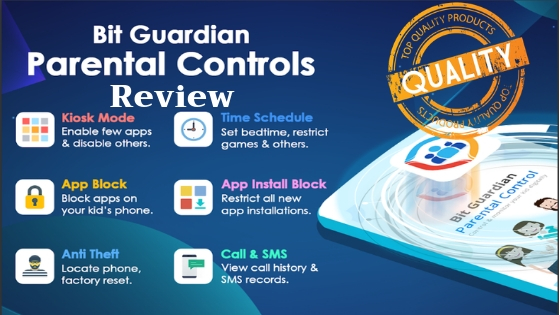Bit Guardian Parental Control App Review
The digital age has changed the definition of a secure teen. Today’s children are in danger of being exposed to adult material, hostile strangers, cybercriminals and more.
Bit Guardian Parental Control App limits the digital exposure of your child by giving the guardian the power to control the mobile device.
This app is trusted by parents all over the world and allows them to monitor any mobile device of the child. It can also limit phone usage and even restrict the type of applications they use.
This article goes on to briefly describe the common risks every parent should be aware off and how the Bit Guardian Parental Control App offers all the features one would require.
Risks of a teenager using a mobile device
The average teenager with a mobile device is vulnerable to many dangers like lack of sleep, being stalked, bullied online, cheated, lack of activity, etc.
Parents require an excellent parental control app to monitor their children. It can help them get rid of worrying about their children being in danger.
It is important to be aware of the perils of giving a teenager a smartphone.
Bit Guardian Parental Control App is one of the best phone monitoring parental control apps. It has a large number of features to help parents monitor their children.
Here is a list of the common risks teenagers face if not monitored by their guardians:
- Sleep quality:
Teenagers often use their mobile devices till late night which results in lack of sleep and improper sleeping patterns.
- Mental health
Excessive use of the mobile device is not good for the Mental health of your child.
- Cyberbullying
Harassment through messaging app, sending images & videos, etc. constitutes as cyberbullying and is usually done by someone in the same school or college as your child.
- Harmful apps
Several apps can be a bad influence for the kids including pornographic material, violent games, etc.
- AI Bots:
The mobile devices are also vulnerable to danger from AI bots. They capture vital information and even damage the device.
- Bad grades:
The mobile devices can be a big distraction and result in bad grades as well.
- Talking or chatting with strangers
Tracking the calls and SMS on the child device protects them from strangers with bad intent.
- Too much time spent on the phone
It is not healthy for a child to spend all free time using their mobile device.
- Identity Theft
It is quite common for kids to share their personal information online in spite of being advised not to.
Photos shared on social media or details submitted online can lead to identity theft.
- Phone theft
Being able to track a phone is essential especially if your teenager is not used to carrying one and is somewhat forgetful or loses things easily.
- Using the phone at all hours
Many teenagers have their own mobile devices and use them at any time they please like while in class, late at night, while studying, etc.
Bit Guardian Parental Control App Features
The app is easy to install and involves installing the app on both the parent’s and child’s device with the appropriate setting and paring.
The app aims to keep the kids safe and the parents free from constant worry. It is feature rich, here are the main features:
- Block App usage:
The app allows you to block the child from accessing objectionable apps thus restricting exposure to unwanted content.
- GPS Tracker:
It also allows you to track the location of the child using the inbuilt GPS tracker thus keeping your mind at ease.
- Monitor calls:
By restricting calls to a closed group of trusted people the kid is safe from any strangers and bullies.
- Viewing messages:
Viewing the incoming and outgoing SMS messages is a necessary precaution.
- Block App installation:
If a child has permission to install apps, they can misuse it to install all kinds of apps. This feature prevents this from happening.
- Kiosk mode:
This mode allows the guardian to take complete control over the child’s device.
- Panic mode:
The panic mode allows the child to send a distress signal along with the location to your device.
- Schedule:
The app also allows you to lock the child’s smartphones except for emergency calls and schedule access to the apps at a time decided by you.
- Geofence:
The GPS tracker feature also allows you to create a geofence and receive alerts if your child goes beyond that geographical limit.
- Speed Limiter:
The app allows you to monitor the speed at which the kid is traveling as well provide notifications of them going over the speed limit.
- Detailed Reports:
As per the settings in the app, the guardian will receive a detailed report of all the features that are being monitored like apps, calls, messages, etc.
- Anti-theft:
The GPS tracker also comes in handy if the phone is lost or stolen with an excellent anti-theft feature.
- Restricted access level:
The app does not allow the child to perform a factory reset on a smartphone to remove the parental app.
- Handle child phone requests:
Request to change the screen time or blocked apps from the child’s device can be handled on the guardian’s device.
- Free 15-day trial:
There is a 15-day trial period as well.
How it works?
This app is a breeze to install and use. It can be installed by downloading and installing on both the parent and child device.
Once the devices are linked, the child device can be controlled, and usage can be restricted.
It is easy and intuitive. There is an FAQ section if the user requires help with any feature.
The app allows you to activate the features from the settings section. This can be features like panic, GPS, monitoring, schedule, etc.
Once activated the guardian device will receive regular reports pertaining to location, messaging, app usage, etc.
The Guardian app has several other features including blocking apps, scheduling usage time for child device, etc.
The verdict
Bit Guardian Parental Control app, is everything it says and more. As a parent, it allows you to monitor the child’s device closely and control how the kid uses it.
It is one of the best phone monitoring parental control apps for tracking the location and monitoring usage.
Frequently Asked Questions
• Does parental control app have panic alert feature?
Yes, a panic alerts feature is available on such apps. The parent device will receive an alert when the panic button or SOS button is active. It will also send the current location of the child.
• How to block apps on kids’ phone?
A parental app has several protections features, one of it is, being able to select the apps to be blocked on the child’s device.
To activate it, you need to open the settings from the parent app dashboard. In the case of multiple children, first, select the relevant child and then access the ‘Block App’ section.
From the list of apps displayed, you can select the apps you wish to block and save your settings.
• What is Geofence?
Geofence is a feature which allows the parent device to receive alerts if the child goes beyond the physical boundaries set. This is done by mapping the physical boundary in the app and creating a virtual boundary.
• How do I view my kid’s location?
The kid’s location can be found using the GPS tool in their device. The parent can use the app’s location tracker to detect the location.
• Can I block kid’s contact list?
A security app will allow the guardian to block the contact list entirely or filter out unknown contacts.
• How to restrict game time on child device?
It is possible to restrict child device usage with the help of a controlling app. This is achieved by setting the game time restriction on the child device.
• Can I prevent a child’s phone usage at bedtime?
Yes, a parental control app can allows you full control over the child’s device. It helps you schedule phone usage; thus, preventing your child from using it during bedtime, family time, etc.
• Can I find my Kids lost device?
Almost every good parental app has a GPS tracker. The location tracker tool helps locate the child device almost instantly.
You may also like
-
Find A Solution For Your Sports Field – Tennis Court Lighting
-
Do you need beautifully coded flutter apps? Opt for our cross-form technology
-
You need to consider this before choosing a web design agency for your site
-
Why Substitute Accounting Software With Dynamics 365 Business Central?
-
A Simple Guide on Custom Web Application Development